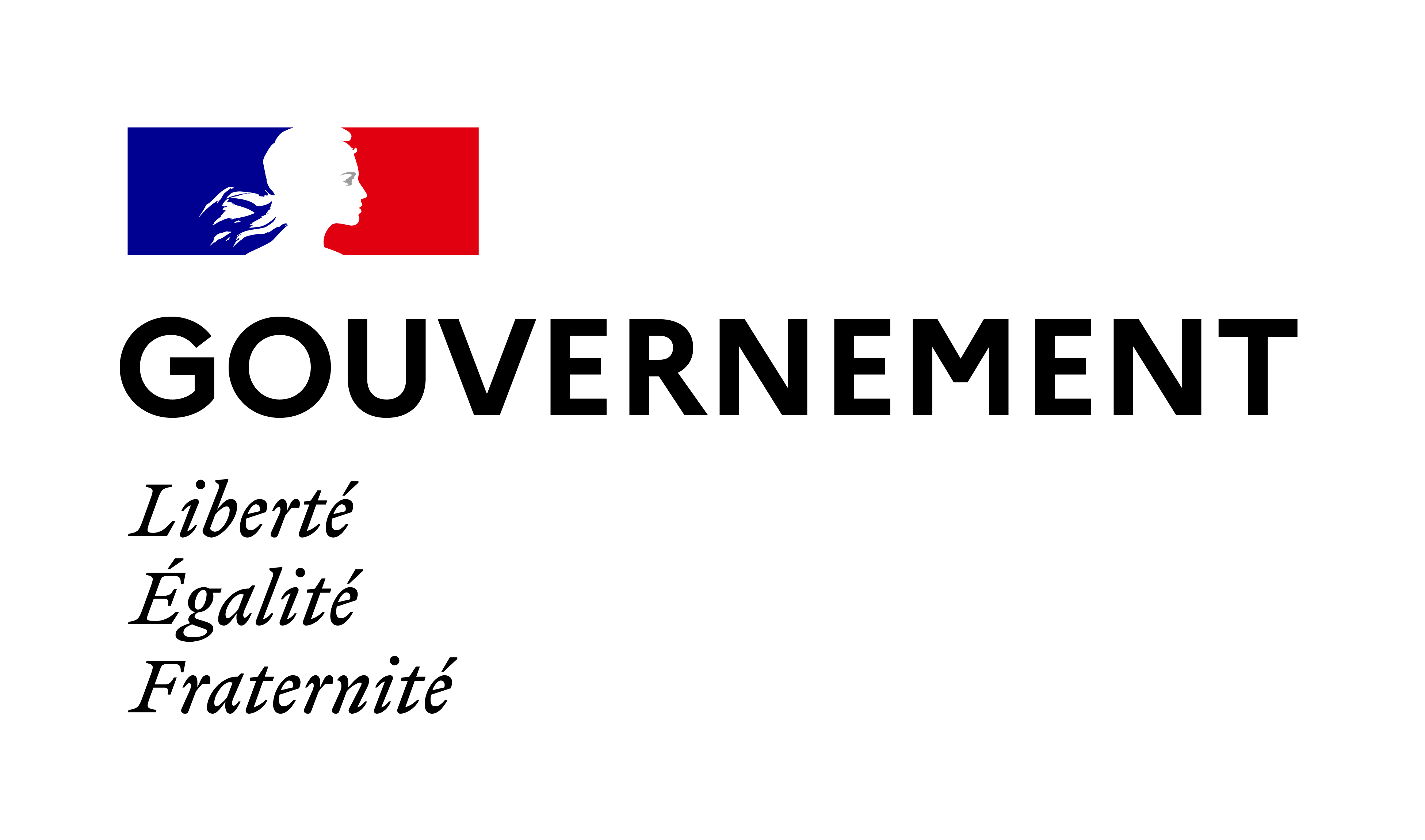Unable to load the 'Sports' tab in our software
First, open your web browser and check if you can access Sports directly from our website.
A. If you can't open our website:
- We recommend clearing your web browser's cache.
- If you are not already using it, try the Google Chrome web browser and make it your default browser.
If you can open our website now, skip to part B below.
Still can't open our site from your web browser? Contact our Support team and include this information:
- The name of your internet service provider.
- Your geographical location.
- If you use a proxy server or VPN when connecting to our services.
B. If you can open our website, try clearing the application cache:
- For Windows 7, 8 and 10 users:
- Press the Windows Key + R at the same time.
- Copy and paste the following into the Search and press Enter: %USERPROFILE%\AppData\Local
- Delete the folder or folders called 'PokerStars'.
- For OSX users:
- Go to the following folder, making sure to enter the symbol '~' at the beginning:
- ~/Library/Caches/
- Find the folder or folders called 'PokerStars' and drag them to the Trash.
- Go to the following folder, making sure to enter the symbol '~' at the beginning:
Now try reopening our software and check if the Sports tab opens.
Did you find this article useful?
Related Articles
- Reinstalling our software
- Removing or changing tables or tournament limits
- Software issues - Chest not opening
- Changing your account or contact details
- T-Money
- Trouble accessing our website (clearing cache to fix browser issues)
- Connection issues: Try Google DNS
- Convert or exchange tournament tickets
- Deleting/updating your card details
- PayPal deposits: Everything you need to know